How to Optimize Images for the Web: A Step-by-Step Guide
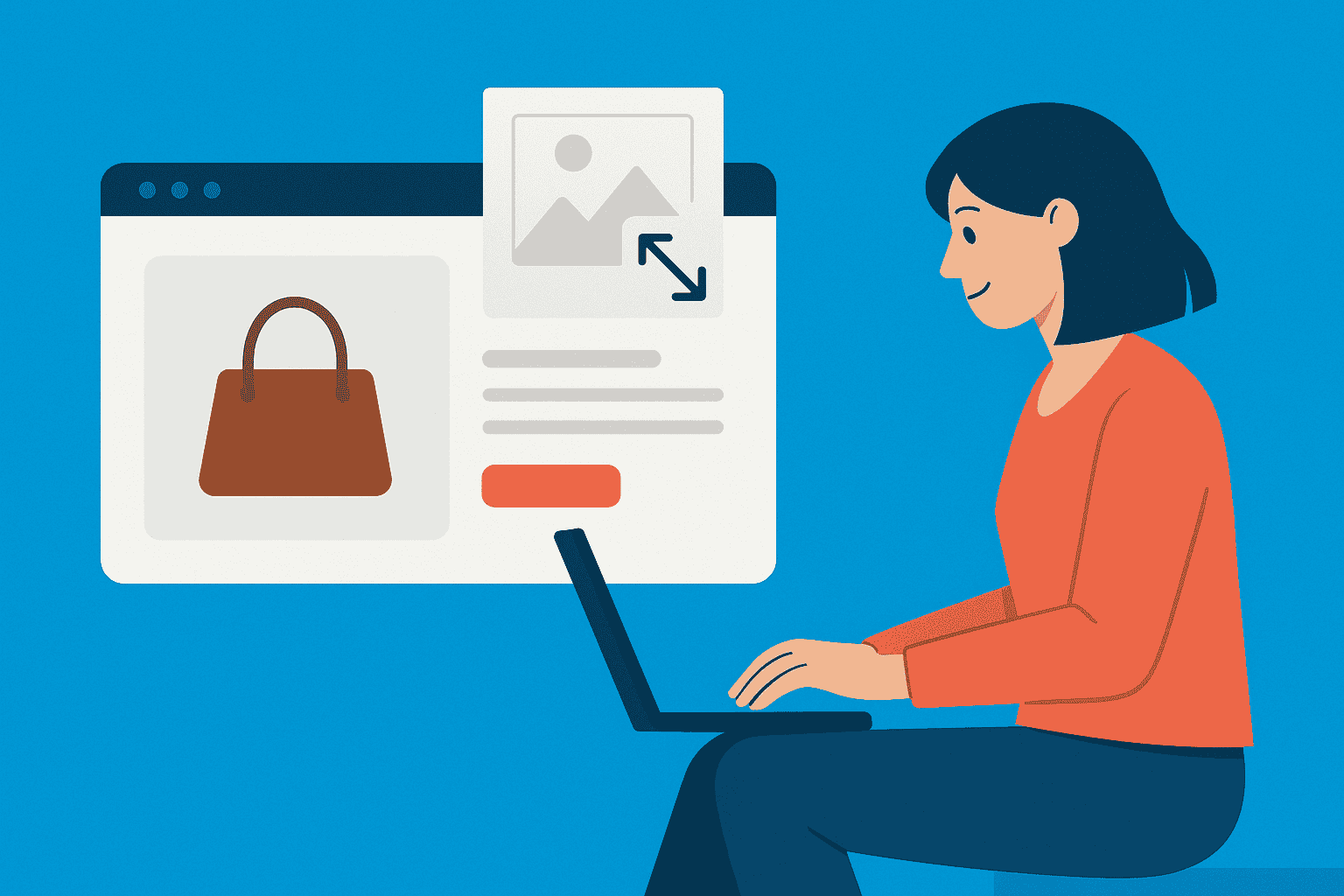
What if your website could load instantly, captivating visitors with stunning visuals without a single compromise on speed? Every millisecond counts and unoptimized images often bog down site performance, directly impacting user engagement, SEO, and your bottom line.
What is Image Optimization?
At its core, image optimization is about delivering the right image, at the right size, in the right format, for the right device, at the right time. It's more than just manually shrinking file sizes; it's about smart compression, choosing new-gen file formats, and leveraging dynamic delivery techniques to ensure your images are presented perfectly and loaded instantly. For N7, image optimization isn't a one-time task; it's an adaptive, continuous process that uses AI/ML to dynamically respond to user context, network conditions, and device capabilities to provide the optimal visual experience.
Why Optimizing Images is Crucial for Web Performance
- Blazing Fast Page Load Times: This is the most immediate and tangible benefit. Smaller, optimally delivered image files mean less data to transfer, leading to significantly quicker loading pages. Users expect instant gratification, and even a few extra seconds can lead to high bounce rates and lost opportunities.
- Superior User Experience (UX): A lightning-fast website keeps visitors engaged, encouraging users to explore more pages, spend more time on your site, and build a positive brand impression.
- Elevated SEO Rankings: Search engines like Google prioritize fast-loading, mobile-friendly websites. Image optimization contributes directly to your Core Web Vitals, which are crucial ranking factors.
- Drastically Reduced Bandwidth Usage: For both your hosting provider and your end-users, smaller, more efficient image files mean significantly less data consumption. This translates to potential savings on hosting costs for you and a more considerate experience for users on limited data plans or slower internet connections.
- Flawless Mobile Performance: With a significant portion of web traffic now originating from mobile devices, optimizing images is non-negotiable for providing a smooth, responsive experience on smartphones and tablets.
Step-by-Step Guide to Optimizing Images for the Web
Optimizing images might seem like a complex task, but with the right approach it becomes streamlined and highly effective. Here’s your step-by-step guide:
1. Benchmark Your Site Speed
Before you implement any changes, it's crucial to establish a baseline. Use industry-standard tools like Google PageSpeed Insights, Pingdom Tools, GTMetrix, or WebPageTest to measure your current site speed. This initial assessment will provide a clear picture of the impact your optimization efforts will have.
2. Choose the Best Image File Type
The format you choose for your images fundamentally impacts file size and quality. Understanding the strengths of each is important, and with N7, you gain the power to deliver the most efficient format based on browser support and context, automatically.
- JPEGs (.jpg or .jpeg): Ideal for photographs and images with complex color variations. JPEGs use "lossy" compression, discarding some data for smaller file sizes. This loss is usually imperceptible for web use.
- PNGs (.png): Best suited for images with flat illustrations, logos, icons, or those requiring transparent backgrounds. PNGs use "lossless" compression, preserving all original image data, making them perfect when quality and transparency are paramount.
- GIFs (.gif): Primarily used for simple, short, non-looping animations, limited to 256 colors. Generally not recommended for photographs.
- WebP (.webp): A modern format developed by Google, WebP offers superior lossless and lossy compression compared to JPEG and PNG, often reducing file sizes by 25-34% while maintaining similar quality.
- AVIF (.avif): The cutting-edge AV1 Image File Format (AVIF) often boasts even better compression than WebP, resulting in significantly smaller file sizes with comparable or even superior quality. It supports lossy and lossless compression, transparency, and HDR. While browser support is strong and growing, it represents the next generation of image delivery.
- SVGs (.svg): Scalable Vector Graphics are XML-based vector images ideal for logos, icons, and illustrations because they scale infinitely without losing resolution and have tiny file sizes, perfect for responsive design.
With N7, you don't need to manually convert every image to WebP or AVIF. Our system automatically detects browser capabilities and serves the most efficient next-gen format (like WebP or AVIF). This ensures maximum compatibility with minimal effort.
3. Resize Images Before Uploading
One of the simplest yet most effective ways to reduce file size is to resize your images to the exact dimensions they will be displayed on your website. For example, if a blog article displays images at a maximum width of 800 pixels, uploading an image that's 3000 pixels wide means wasting bandwidth and forcing browsers to resize them on the fly, slowing down your page.
Simply upload your high-resolution master image, and N7’s AI/ML adaptive optimization automatically generates and serves multiple versions of that image, perfectly sized for every device and screen resolution.
4. Compress Your Images
Compression is where the magic truly happens, significantly reducing file size.
- Lossless Compression: Reduces file size without losing any data. Image quality remains identical. (e.g., PNG).
- Lossy Compression: Discards some image data to achieve significantly smaller file sizes. While there's a slight, permanent decline in quality, it's often unnoticeable for web use. (e.g., JPEG, WebP, AVIF).
While many standalone tools (TinyPNG, Kraken.io, Adobe Photoshop's "Save for Web" functions) can help, they require manual effort and often don't adapt to real-time conditions.
N7 employs advanced, intelligent compression algorithms that analyze each image and apply the optimal level of lossy or lossless compression. This process is fully automated and dynamic, ensuring the smallest possible file size without compromising visual quality, adapting to the content of each specific image.
5. Automate Image Optimization with N7
For any website, manual image optimization is tedious, time-consuming, and prone to inconsistency. This is where automation becomes indispensable.
N7 Adaptive Image Optimization is built on the principle of complete automation. Once integrated, you upload your high-resolution images as usual. Our platform then automatically handles:
- Format conversion (e.g., to WebP, AVIF)
- Responsive resizing and scaling for all devices
- Intelligent compression
- Lazy loading application
- Serving via a global CDN
This means you can focus on creating great content, confident that your images are always delivered in the most optimized way possible, without any manual intervention.
6. Implement Lazy Loading
Lazy loading defers the loading of images until they are actually needed—that is, when they are about to enter the user's viewport. Instead of loading all images on a page at once, placeholders are loaded, and the actual images only appear as the user scrolls down.
N7 automatically implements lazy loading for your images, ensuring that initial page load times are dramatically improved. Our system intelligently manages the loading sequence, prioritizing above-the-fold content and loading subsequent images smoothly as the user scrolls, leading to a perceptibly faster and more fluid experience.
7. Leverage Responsive Images and CDNs
- Responsive Images: Using HTML attributes like srcset and sizes allows you to serve different image resolutions based on the user's device and screen size. This prevents mobile users from downloading unnecessarily large images meant for desktop.
- Content Delivery Networks (CDNs): A CDN stores copies of your website's static content, including images, on servers located around the world. When a user requests your site, the CDN delivers the content from the server geographically closest to them, significantly reducing latency and speeding up image delivery.
N7 automatically generates the necessary srcset and sizes attributes for optimal responsive delivery. Furthermore, all images optimized by N7 are served through a global, high-performance CDN, ensuring your visuals reach your users at unparalleled speeds, no matter where they are.
8. Use Descriptive Alt Text and Titles
While not directly impacting file size, descriptive alt text (alternative text) for your images is crucial for SEO and accessibility. Alt text helps search engines understand the content of your images, which can improve your search rankings. It also provides a description for visually impaired users using screen readers and appears if an image fails to load. Keep alt text concise (under 125 characters) and descriptive, incorporating relevant keywords naturally. Image titles also offer another opportunity to include keywords.
Final Checklist for Image Optimization
Before you publish your next piece of content, run through this quick checklist to ensure your images are optimized for peak performance—especially when leveraging N7 Adaptive Image Optimization:
- Correct File Type: Is it a JPEG for photos, PNG for graphics/transparency, SVG for logos, or WebP for maximum efficiency?
- Appropriate Dimensions: Is the image resized to the exact dimensions it will display on the web?
- Effective Compression: Have you compressed the image to the smallest possible file size without noticeable quality loss?
- Lazy Loading Applied: Are your images configured to lazy load?
- Descriptive Alt Text: Does every image have clear, keyword-rich alt text?
- Responsive Ready: Are you serving different image resolutions for various devices?
- CDN Utilized: If applicable, are your images being served through a CDN?
- Descriptive Alt Text: Does every image have clear, keyword-rich alt text? (This is still your crucial content step!)
- N7 Integrated? Is N7 actively managing your images for adaptive optimization?
By embracing N7 Adaptive Image Optimization, you'll gain a competitive edge, deliver an exceptional user experience, and secure better search engine visibility—all with minimal manual effort.
FAQs
How can I compress images without losing quality?
To compress images without losing quality, you should use lossless compression. Formats like PNG are inherently lossless. For photographs, while JPEGs are lossy, you can use online tools or software (like Adobe Photoshop's "Save for Web" feature or dedicated optimizers such as TinyPNG or ImageOptim) that apply highly efficient lossy compression with minimal perceptible quality degradation. For true lossless results on photos, you'd typically stick to formats like PNG or original RAW files, but these often result in larger file sizes unsuitable for web. N7 Adaptive Image Optimization automates this by intelligently applying the right compression and format for each image, balancing quality and file size.
Can I use AVIF images on all browsers?
No, you cannot use AVIF images on all browsers universally yet. While AVIF offers superior compression, its browser support is strong and growing rapidly, it's not as ubiquitous as older formats like JPEG or PNG. Modern browsers like Chrome, Firefox, and Edge largely support AVIF, but some older browser versions or niche browsers might not. For full compatibility, it's best to use a solution that provides AVIF where supported and automatically falls back to a widely supported format like WebP or JPEG for other browsers. N7 Adaptive Image Optimization handles this fallback automatically, ensuring broad compatibility without manual effort.
How to properly size images for a website?
To properly size images for a website, you should resize them to the exact dimensions they will be displayed on the page. For instance, if an image will appear at 800 pixels wide on your blog, ensure the uploaded image is no larger than 800 pixels wide. This prevents wasted bandwidth and browser-side resizing, which slows down your site. Beyond fixed dimensions, implement responsive images using HTML attributes like srcset and sizes so different image resolutions are served based on the user's device and screen size. This ensures mobile users don't download oversized desktop images. N7 Adaptive Image Optimizationautomates this entire process, dynamically resizing and serving optimal image dimensions for every device.
How can N7 help our eCommerce website with Image Optimization?
N7 can drastically improve your eCommerce website's performance through fully automated, adaptive image optimization. For an eCommerce site, this means:
- Faster Product Page Loads: N7 intelligently compresses and delivers images in the most efficient formats (like AVIF or WebP) tailored to each user's browser and device, significantly speeding up product page loading, which directly impacts conversion rates.
- Enhanced User Experience: By ensuring images load quickly and crisply, N7 reduces bounce rates and keeps shoppers engaged, allowing them to browse products smoothly across all devices.
- Improved SEO Rankings: Faster load times and optimized Core Web Vitals contribute to higher search engine rankings, making your products more discoverable.
- Reduced Bandwidth Costs: N7 minimizes image file sizes without compromising quality, leading to lower data transfer costs for your hosting.
- Seamless Automation: You simply upload high-resolution images once. N7 handles all the complex optimization—resizing, format conversion, compression, lazy loading, and CDN delivery—allowing you to focus on your products and sales, not image management.

.png)
.png)
.png)
.avif)