Tips to Optimize Web Performance and Page Load Time for Better UX and SEO
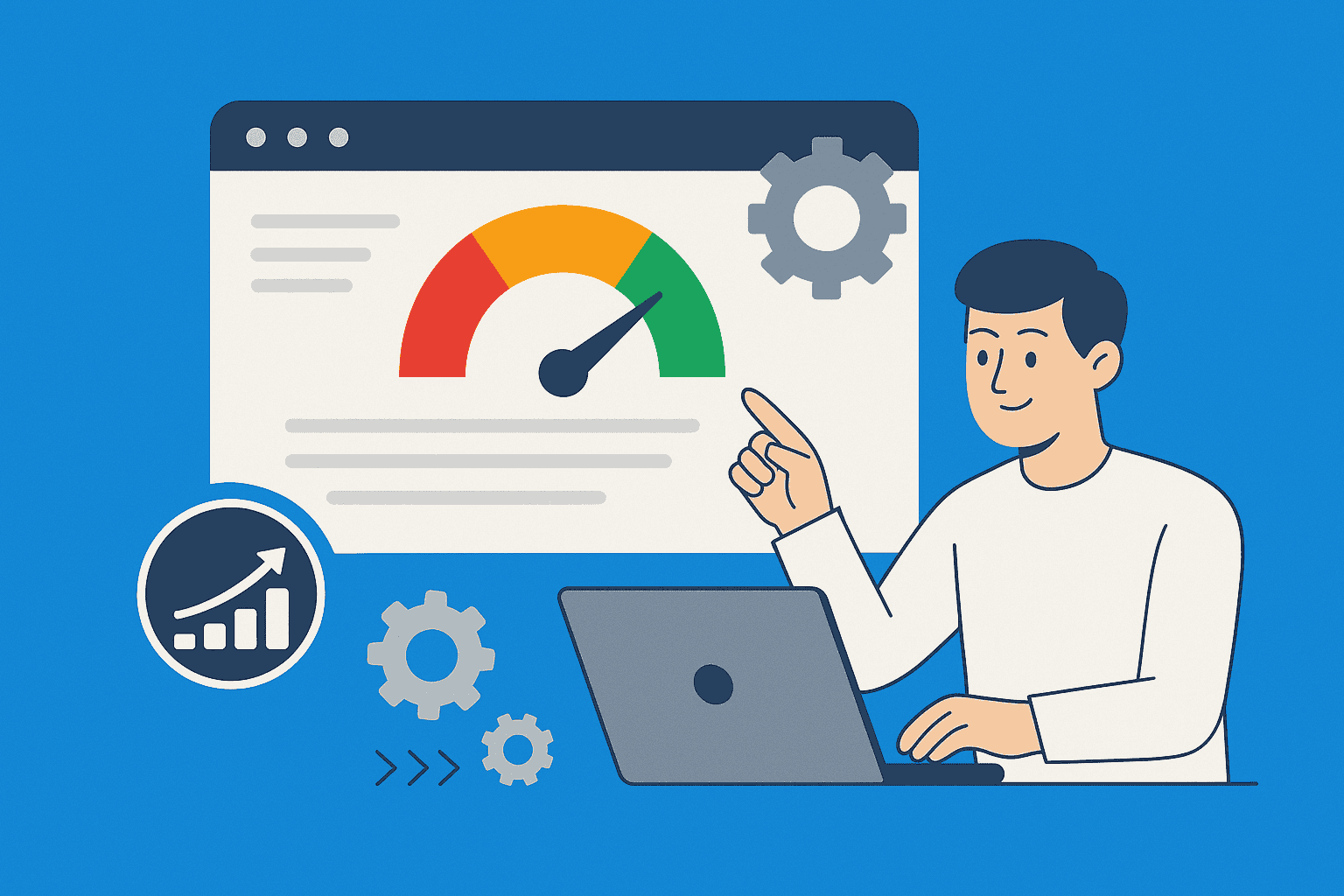
In the fast-paced digital landscape, a fraction of a second can be the difference between a new customer and a lost opportunity. The performance of your website, particularly its page load time, is a critical factor that significantly influences user experience (UX) and search engine optimization (SEO). A slow, clunky website can frustrate visitors, leading to higher bounce rates, while a swift, responsive site can engage users, encourage conversions, and boost your rankings on search engine results pages (SERPs). This comprehensive guide will delve into actionable tips and strategies to optimize your web performance and page load time, ensuring a seamless experience for your audience and a favorable standing with search engines.
Why Web Performance and Page Load Time Matter
The importance of a high-performing website cannot be overstated. From the user's perspective, time is a precious commodity. Studies have consistently shown that as page load time increases, so does the bounce rate. A delay of just a few seconds can lead to a significant drop in visitor retention. This immediate user frustration translates directly into negative business outcomes, including lower conversion rates, reduced customer satisfaction, and a tarnished brand reputation.
From an SEO standpoint, search engines like Google have made page speed a crucial ranking factor. A faster website provides a better user experience, which aligns with Google's core mission to deliver the most relevant and user-friendly results. Therefore, optimizing your website's performance is not just about keeping users happy; it's a fundamental aspect of a successful SEO strategy that can lead to increased visibility and organic traffic.
Key Metrics to Track Web Performance and Page Load Time
To effectively optimize web performance, you first need to measure it. Several key metrics provide a holistic view of your website's speed and responsiveness. The most critical of these are Google's Core Web Vitals:
- Largest Contentful Paint (LCP): This metric measures the time it takes for the largest content element (e.g., an image or a block of text) on the page to become visible to the user. A good LCP score is generally considered to be 2.5 seconds or less.
- First Input Delay (FID): FID measures the time from when a user first interacts with your page (e.g., clicks a button) to the time when the browser is actually able to respond to that interaction. A good FID is 100 milliseconds or less.
- Cumulative Layout Shift (CLS): CLS measures the visual stability of a page by quantifying how much its elements shift around during the loading process. A low CLS score (ideally 0.1 or less) indicates a more stable and less frustrating user experience.
Beyond Core Web Vitals, other important metrics to monitor include:
- Time to First Byte (TTFB): This measures how long it takes for a browser to receive the first byte of data from the server. A high TTFB can indicate server-side issues.
- First Contentful Paint (FCP): FCP marks the time when the first piece of content from the DOM is rendered on the screen.
- Total Page Size: The overall size of your web page, including all its resources, directly impacts load time.
10 Tips to Optimize Web Performance and Load Time
Improving your website's performance is an ongoing process that involves a combination of technical adjustments and content optimization. Here are ten fundamental tips to get you started:
1. Optimize Images
Large, unoptimized images are one of the most common culprits of slow page load times. Compress your images without sacrificing too much quality. Also, serve images in next-gen formats like WebP and AVIF, which offer superior compression and quality.
2. Minify CSS, JavaScript, and HTML
Minification involves removing unnecessary characters from your code, such as whitespace and comments, without affecting its functionality. This reduces file sizes and speeds up parsing and execution.
3. Leverage Browser Caching
By enabling browser caching, you can store parts of your website on a visitor's device. When they revisit your site, their browser can load these stored files locally instead of having to re-download them from the server, significantly improving load times for returning users.
4. Use a Content Delivery Network (CDN)
A CDN is a network of servers distributed globally. It caches your website's static content (like images and CSS files) in multiple locations. When a user visits your site, the content is delivered from the server closest to them, reducing latency and speeding up delivery.
5. Reduce Server Response Time
Your server's response time is influenced by your hosting provider, the amount of traffic you receive, and the resources each page uses. Opt for a reliable hosting plan that can handle your traffic demands and optimize your server-side code.
6. Eliminate Render-Blocking Resources
Before a browser can render a page, it needs to parse the HTML. If it encounters a script or stylesheet in the <head> that it needs to fetch and execute, it will delay the rendering of the rest of the page. Defer the loading of non-critical CSS and JavaScript files to address this.
7. Reduce HTTP Requests
The more components a web page has (images, stylesheets, scripts, etc.), the more HTTP requests the browser has to make to load the page. Combining files, such as merging multiple CSS files into one, can reduce the number of requests and improve performance.
8. Enable Gzip Compression
Gzip is a software application used for file compression and decompression. Enabling Gzip compression on your server can significantly reduce the size of your HTML, CSS, and JavaScript files, leading to faster download times.
9. Prioritize Above-the-Fold Content
Ensure that the content visible to the user without scrolling (the "above-the-fold" content) loads as quickly as possible. This gives the perception of a faster-loading page, even if the rest of the content is still loading in the background.
10. Minimize Redirects
Each time a page redirects to another page, it adds to the loading time. Minimize the number of redirects on your site to provide a more direct and faster path for users and search engine crawlers.
Advanced Optimization Techniques
For those looking to push their website's performance even further, several advanced techniques can be employed:
- HTTP/2: If your hosting provider supports it, switching to HTTP/2 can offer significant performance benefits. It allows for the parallel loading of multiple resources over a single connection, reducing the overhead of making multiple connections.
- Prefetching and Preconnecting: These techniques allow the browser to start fetching resources or establishing connections to third-party domains before they are explicitly needed, which can speed up the loading of subsequent pages.
- Render the page on server: JavaScript-heavy single-page applications (SPAs), can dramatically improve the initial page load time by rendering the page on the server and sending a fully rendered HTML page to the browser.
- Third-Party Script Management: Modern websites rely on numerous third-party scripts for analytics, ads, customer support, and more. These can severely impact performance. Advanced solutions involve auditing these scripts and using techniques to control their loading and execution. Platforms, like N7, specialize in sequencing these third-party technologies to minimize their impact on the user experience.
Mobile Performance Optimization
With the majority of internet traffic now coming from mobile devices, optimizing for mobile performance is non-negotiable. Mobile networks can be less reliable and have higher latency, making performance even more critical. In addition to the tips mentioned above, consider the following for mobile users:
- Responsive Design: Ensure your website is designed to adapt to various screen sizes.
- Accelerated Mobile Pages (AMP): For content-heavy websites like news publications, AMP can create stripped-down, lightning-fast versions of your pages for mobile users.
- Optimize for Touch: Ensure that interactive elements are easy to tap and that there are no delays in response to touch inputs.
Continuous Monitoring and Testing
Website performance is not a one-time fix. It requires continuous monitoring and testing to ensure that your site remains fast and responsive over time. Regularly use tools like Google PageSpeed Insights, GTmetrix, and WebPageTest to analyze your website's performance and identify areas for improvement. For large-scale sites, especially in e-commerce, automated platforms can offer a more integrated solution. These platforms not only monitor performance in real-time but can also apply optimizations automatically, helping to consistently maintain speed. Set up performance budgets to ensure that new features or content don't negatively impact your load times.
Conclusion
In today's competitive online environment, optimizing your web performance and page load time is essential for providing a superior user experience and achieving your SEO goals. By focusing on key metrics like Core Web Vitals, implementing a combination of fundamental and advanced optimization techniques, and committing to continuous monitoring, you can create a website that not only delights your users but also ranks prominently in search results. A faster website is a more effective website, and the investment in performance will undoubtedly pay dividends in user engagement, conversions, and long-term success.
FAQs
Why is page load time important for SEO?
Page load time is a critical ranking factor for search engines like Google. A faster website provides a better user experience, which Google's algorithms favor. Slower websites tend to have higher bounce rates and lower engagement, which can signal to search engines that the page is not valuable to users, potentially leading to lower rankings in search results.
What are Core Web Vitals?
Core Web Vitals are a set of specific factors that Google considers important in a webpage’s overall user experience. They are made up of three key metrics: Largest Contentful Paint (LCP), which measures loading performance; First Input Delay (FID), which measures interactivity; and Cumulative Layout Shift (CLS), which measures visual5 stability.
How can I check my website’s performance?
There are several excellent tools available to check your website's performance. Google PageSpeed Insights is a free tool that provides a detailed analysis of your site's performance on both mobile and desktop and offers suggestions for improvement. Other popular tools include GTmetrix, which provides in-depth performance reports, and WebPageTest, which allows you to test your site from various locations and on different browsers. For businesses seeking continuous, automated optimization alongside monitoring, exploring comprehensive platforms like N7 could also be a logical next step.
What is lazy loading and how does it help?
Lazy loading is a technique that defers the loading of non-critical resources on a web page until they are actually needed. For example, images that are below the fold (not visible until the user scrolls down) are only loaded when the user scrolls near them. This helps to improve the initial page load time by reducing the number of resources that need to be loaded upfront, leading to a faster perceived performance for the user.
How often should I audit my website’s performance?
The frequency of your website performance audits can depend on the complexity of your site and how often you make changes. As a general rule, it's a good practice to conduct a comprehensive performance audit at least once every three to six months. However, you should also monitor your key performance metrics more frequently, especially after making significant changes to your website, such as adding new features, redesigning pages, or switching hosting providers.

.png)
.png)
.png)
