How to Index Your Website on Google Quickly: Step-by-Step Guide
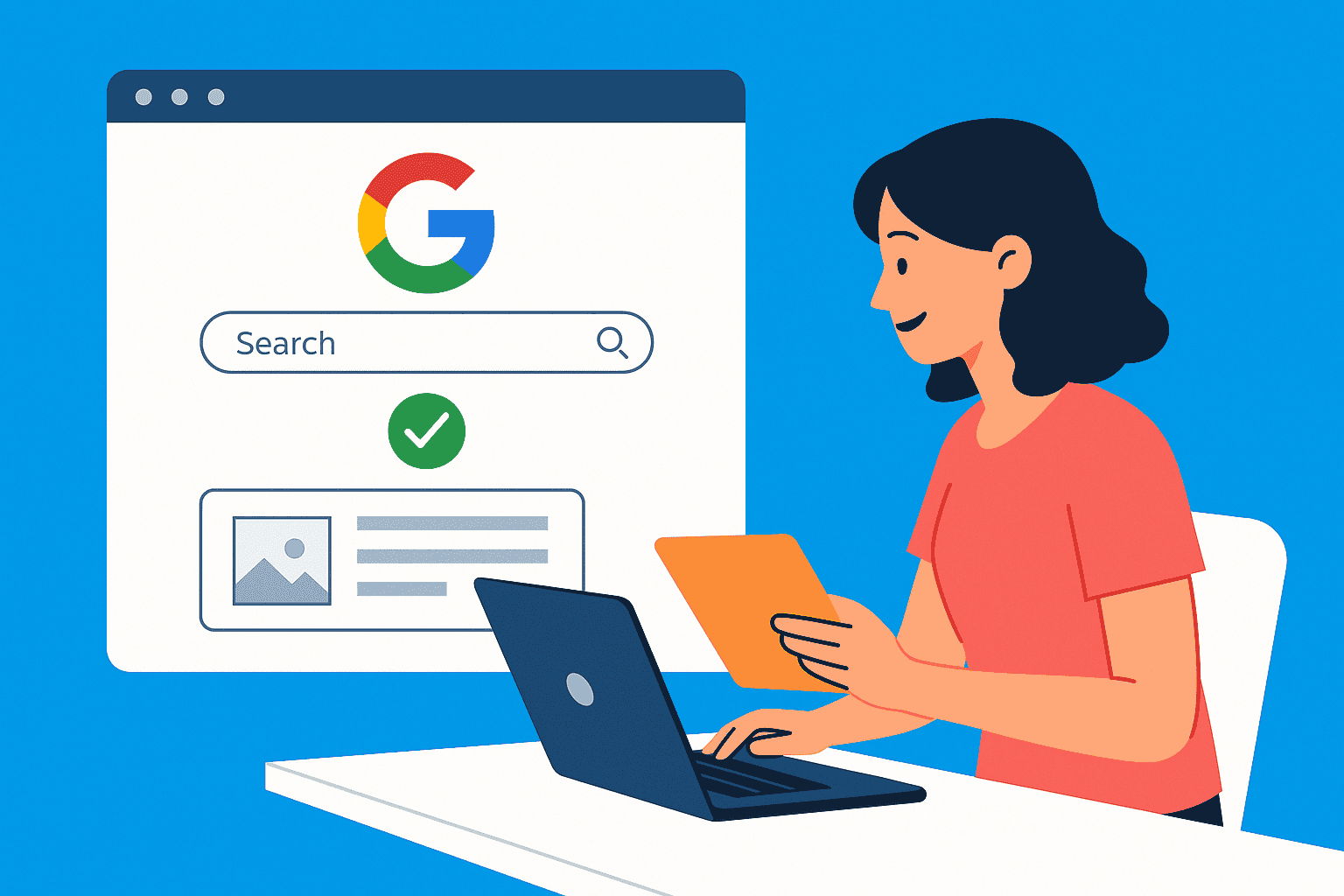
You’ve created valuable content, optimizing your site, and perhaps even perfecting that user experience. But what’s the point if Google can’t find it? Getting your website, or specific pages, indexed on Google is the crucial first step to organic visibility. It's how your content becomes discoverable in search results. While Google is incredibly efficient, there are proactive steps you can take to significantly accelerate this process. This guide is designed to empower you with the knowledge and tools to get your website indexed on Google quickly, ensuring your hard work pays off.
Understanding Google's Indexing Process
Before we dive into the "how-to," let’s demystify Google's indexing process. It’s a sophisticated operation, but at its core, it involves three main stages:
- Crawling: Googlebot, Google’s web crawler, discovers new and updated pages. It does this by following links from pages it already knows about, reading sitemaps, and even through manual URL submissions.
- Indexing: Once a page is crawled, Google analyzes its content, images, and videos to understand what the page is about. This information is then stored in Google’s massive index. Think of the index as a giant library where all discoverable web pages are cataloged.
- Serving: When a user searches, Google retrieves the most relevant pages from its index to show in the search results.
For your pages to appear in search results, they must be crawled and then indexed. If Google can’t crawl a page, it can't index it. If it indexes it partially, you might not get the full SEO benefit. This is especially critical for dynamic, JavaScript-heavy sites, where N7 SERA (Search Engine Rank Accelerator) plays a pivotal role in ensuring Googlebot can effectively crawl and render your content.
How to Submit Your Website to Google
Getting your site, or how to index pages in Google, often starts with directly telling Google about them. Here’s how:
Google Search Console (GSC): Your Best Friend:
- Verify Your Site: The first step is to sign up for Google Search Console and verify ownership of your website. This is your direct line of communication with Google regarding your site's performance in search.
- Submit Your Sitemap: An XML sitemap is essentially a roadmap for Googlebot, listing all the important pages on your site you want Google to know about. Most content management systems (CMS) like WordPress (with plugins like Yoast or Rank Math), Wix, Squarespace, and Shopify automatically generate one, often found at yourdomain.com/sitemap.xml or yourdomain.com/sitemap_index.xml. Submit this sitemap URL in the "Sitemaps" section of GSC. For large sites, consider breaking sitemaps into smaller, chronological files for better management.
- URL Inspection Tool: For new or updated pages you want to get indexed quickly, use the "URL Inspection" tool in GSC. Simply paste the URL, and if it's not indexed, you can click "Request Indexing." This signals to Google that you’ve made changes or added new content and would like it to be re-crawled and re-indexed.
Leverage the Indexing API (for specific use cases):
While not for every site, the Google Indexing API can be incredibly powerful for quickly notifying Google about new or updated pages, especially for job postings or live stream videos. This API allows direct submission, significantly expediting the crawling and indexing process for rapidly changing content.
Enhancing Crawlability and Indexability
Even with direct submissions, a well-structured and technically sound website is key to efficient indexing.
Site Structure and Internal Linking:
- Logical Hierarchy: Organize your website with a clear, logical hierarchy. A "pyramid" structure, where your most important pages are linked from your homepage and other high-level pages, helps Google understand the relationship between your content.
- Avoid Orphan Pages: Ensure all important pages are reachable through at least one internal link. "Orphan pages" (pages with no internal links pointing to them) are much harder for Google to discover.
- Strategic Internal Links: Use internal links naturally within your content, using relevant anchor text. Avoid using rel=”nofollow” on internal links, as this prevents Google from following the link and passing link value, hindering crawlability.
Robots.txt and Meta Robots Tags:
- robots.txt: This file (yourdomain.com/robots.txt) tells search engine crawlers which parts of your site they can and cannot access. Use it to block irrelevant sections (like admin pages, login areas, or test environments) to ensure Googlebot's "crawl budget" is spent on valuable, indexable content.
- noindex and nofollow Meta Tags: The meta robots tag (<meta name="robots" content="noindex, nofollow">) in the <head> section of your HTML page provides page-specific directives. noindex tells Google not to include the page in its index, while nofollow tells it not to follow links on that page. Double-check that important pages aren't accidentally marked noindex. The X-Robots-Tag HTTP header can also convey these directives.
Page Speed and Core Web Vitals:
- Fast Loading Times: Page speed is not just a ranking factor; it directly impacts crawlability. Slower pages mean Googlebot can crawl fewer pages within its allocated crawl budget. Use tools like Google PageSpeed Insights to identify and fix performance issues (e.g., image optimization, minifying CSS/JavaScript, leveraging browser caching).
- Core Web Vitals: These metrics (Largest Contentful Paint, Interaction to Next Paint, Cumulative Layout Shift) assess user experience and also influence how Google crawls and indexes your site. Better scores often lead to more efficient crawling.
Handling Duplicate Content:
- Canonicalization: Duplicate content (identical or very similar content on multiple URLs) can confuse Google and waste crawl budget. Use rel="canonical" tags to tell Google which version of a page is the preferred one to index. This is crucial for filtered product pages or variations of content.
- Consolidation: In some cases, it's better to merge highly similar content into a single, more robust page and redirect the old URLs, preserving link equity.
JavaScript Rendering with N7 SERA:
- The Challenge of JavaScript: For modern, dynamic websites built with JavaScript frameworks, ensuring Google can fully render and understand your content is paramount. Google can render JavaScript, but it requires additional resources and time. This can lead to indexing delays or partial indexing, where Google misses crucial content.
- SERA's Solution: This is where SERA shines. We generate a static HTML version of your JavaScript pages on the fly and serve it to search engine crawlers (like Googlebot), while regular users still receive the dynamic JavaScript version. This ensures Google sees a fully rendered page, optimizes crawl budget, accelerates indexing, and improves your site's overall SEO performance and Core Web Vitals. This is an advanced indexing technique that directly addresses the complexities of modern web development.
Leveraging External Signals
Beyond your website's technical health, external factors also play a significant role in Google's indexing decisions.
- Backlinks: High-quality backlinks from authoritative websites are a strong signal to Google that your content is valuable and trustworthy. They also help Google discover new pages. Actively building a natural backlink profile can significantly accelerate both crawling and indexing.
- Social Media Buzz: While not a direct indexing factor, sharing your content on social media platforms can increase its visibility, drive traffic, and lead to mentions and backlinks, indirectly aiding discovery and indexing.
Monitoring and Troubleshooting
Indexing isn't a one-time task; it requires ongoing monitoring.
- Google Search Console Reports: Regularly check the "Pages" report under the "Indexing" tab in GSC. This report provides invaluable insights into which pages are indexed, which aren't, and why. It will highlight issues like noindex tags, crawl errors (e.g., server errors, soft 404s), or content quality issues preventing indexing.
- Crawl Errors: Address any crawl errors promptly. Server errors, broken links, or incorrectly implemented redirects can hinder Googlebot's ability to access and index your content.
- Site-wide Audits: Use SEO tools (like Ahrefs, Semrush, or Screaming Frog) to conduct regular site audits. These tools can help identify technical SEO issues that might be impeding indexing, such as duplicate content, canonicalization problems, or slow loading pages.
Advanced Indexing Techniques
For those looking to push the boundaries of fast indexing, consider:
- Optimizing Crawl Budget: For larger sites, Google allocates a "crawl budget." By minimizing crawl waste (e.g., blocking irrelevant pages in robots.txt, consolidating duplicate content, fixing infinite crawl spaces like calendar archives), you ensure Googlebot focuses its energy on your most important content, leading to faster indexing.
- Freshness Signals: Regularly updating your content and publishing new, valuable material signals to Google that your site is active and relevant, potentially leading to more frequent crawls and quicker indexing of new content.
- Structured Data (Schema Markup): While not directly for indexing, implementing structured data helps Google better understand the content on your pages. This can lead to rich results in SERPs, increasing visibility and potentially influencing crawl prioritization.
Conclusion
Getting your website indexed on Google quickly is a blend of technical optimization, strategic content creation, and proactive communication with Google through tools like Search Console. By understanding Google's crawling and indexing process, addressing technical hurdles, and leveraging external signals, you can significantly accelerate your path to organic visibility. Remember, for modern, JavaScript-heavy sites, solutions like N7 SERA are not just an advantage, but often a necessity to ensure your content is fully rendered and indexed, giving you the competitive edge in search. Implement these steps, monitor your progress, and watch your website climb the ranks!
FAQs
How long does it take for Google to index a website?
It varies significantly, from a few days to several weeks, or even months for new sites with limited authority. Factors like site quality, crawlability, and how often you update content influence the speed. For dynamic sites, N7 SERA helps by ensuring Google can render your content efficiently, speeding up this process.
How do I get Google to recrawl my website?
The most effective methods are submitting an updated XML sitemap through Google Search Console (for many URLs) or using the "URL Inspection" tool in GSC to request indexing for specific, recently updated pages. Regularly publishing fresh, high-quality content also encourages more frequent crawling.
How do I submit a URL to Google?
The primary way is via Google Search Console. You can either use the "URL Inspection" tool for individual pages and click "Request Indexing," or submit an XML sitemap to tell Google about multiple URLs at once. For very specific, rapidly changing content types, you might also consider the Google Indexing API.
How can I check if my website is indexed by Google?
The simplest way is to use the site: search operator (e.g., site:yourwebsite.com) in Google Search. For more detailed insights on specific URLs or your site's overall indexing status, use the "URL Inspection" tool and the "Pages" report within Google Search Console.
Do I need a sitemap to get indexed by Google?
While Google can discover pages through internal and external links, an XML sitemap is highly recommended. It provides Google with a comprehensive roadmap of your site's important URLs, especially for large, new, or complex websites, significantly improving crawl efficiency and indexability.

.png)

.png)
.png)